Command Hub LGR 2800i, LGR 3500i
With Command Hub integrated into your current Dri-Eaz dehumidifier, you have the power and freedom to lead your business from anywhere, using the Command Center app, now available for Apple or Android devices. Make your business more efficient and profitable with onsite AND remote job management—check out what it can do for your business today and imagine how it will transform your business tomorrow!
Available Options 
- Item # DE-124507
- MFR # 124507
- AKA # 124507-1,
Features:
- Instant access to critical job data – onsite on the Command Hub screen or remotely using the Command Center app.
- Monitor job trends – performance graph displays up to 30 data points since the start of the job.
- Built-in Bluetooth and Wi-Fi for onsite and remote management of jobs – seamless integration with Command Center app.
- Keep equipment working – track important maintenance on Command Hub.
- Achieve ULTIMATE efficiency – integrates with Next Gear’s MICA Mobility app for instant, accurate job data capture.
Use in LGR 2800i and LGR 3500i F411
Update Your Dehumidifier Command Hub Firmware
(MICA users must update firmware before attempting to connect dehus with the MICA app.)
- First install the Command Center app from the Apple store on your mobile device
- In the Command Center app, Add Job, then Add Room, then Add Device, then select a dehumidifier.
- Then click on the Bluetooth symbol to connect to the dehu. When connected, the Bluetooth symbol appears in the upper right corner of the Command Hub screen on your dehumidifier and the Command Center app shows a green box around the Bluetooth symbol by the dehumidifier.
- Once connected via Bluetooth, click or swipe to the Settings screen in the app, scroll down to Maintenance and click on Firmware Update. (Firmware updates can only be made via a Bluetooth connection.)
- When you’ve initiated the firmware update, both the Command Center app and the Command Hub will display an update progress bar, and both will indicate when the update has been successfully completed.
Videos:
| Weight | 1 lbs |
|---|---|
| Dimensions | 9 × 5 × 3 in |
| Brand | Dri-Eaz |
| Condition | New |
Only logged in customers who have purchased this product may leave a review.
Related products
$463
$24,999
-5%
$40,173








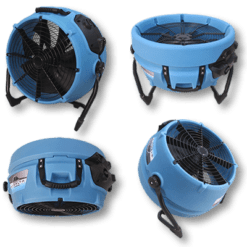



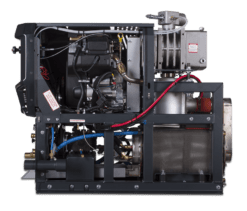



Reviews
There are no reviews yet.